Designing FPGAs Using the Vivado Design Suite 2
Course Description
Learn how to build a more effective FPGA design:
The focus is on:
- Using synchronous design techniques
- Utilizing the Vivado® IP integrator to create a sub-system
- Performing power analysis and optimization to improve the power efficiency of a design
- Reviewing and analyzing timing reports for a design
This course builds on the concepts from the Designing FPGAs Using the Vivado Design Suite 1 course.
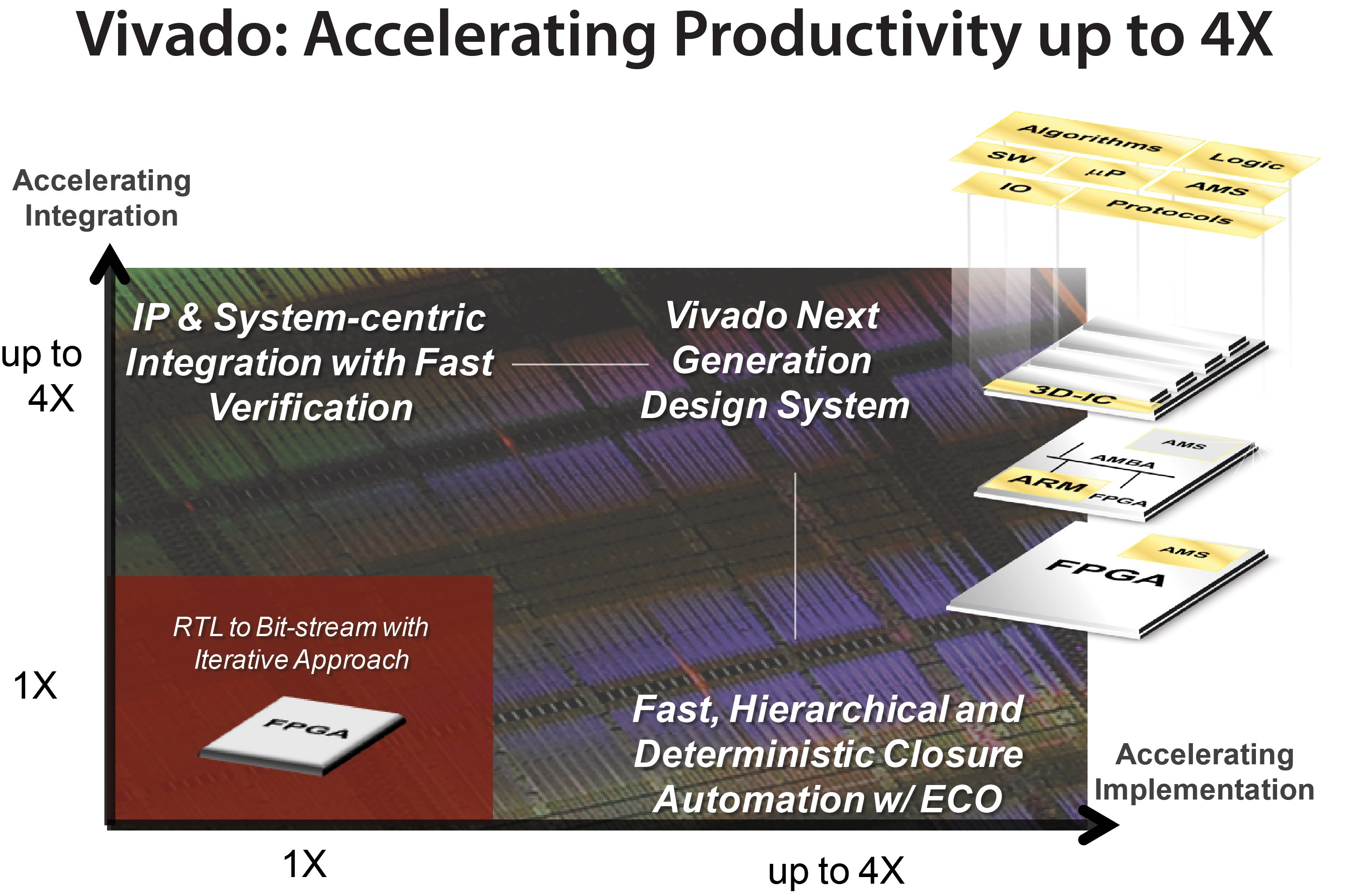 Level
Level
FPGA 2
Course Duration
2 days
Audience
Digital designers who have a working knowledge of HDL (VHDL or Verilog) and who are new to Xilinx FPGAs.
Prerequisites
- Intermediate knowledge of the VHDL or Verilog language
- Experience with the basics of the Tcl language
- Digital design knowledge
- Designing FPGAs Using the Vivado Design Suite 1 (recommended)
Software Tools
- Vivado Design Suite 2023.2
Hardware
- Architecture: UltraScale™ FPGAs*
- Demo board (optional): Zynq UltraScale+ ZCU104 board*
* This course focuses on the UltraScale architectures.Check with your local Authorized Training Provider for the specifics of the in–class lab board or other customizations
Skills Gained
After completing this comprehensive training, you will have the necessary skills to:
- Identify synchronous design techniques
- Build resets into your system for optimum reliability and design speed
- Create a Tcl script to create a project, add sources, and implement a design
- Describe and use the clock resources in a design
- Create and package your own IP and add to the Vivado IP catalog to reuse
- Use the Vivado IP integrator to create a block design
- Describe the Versal ACAP clocking architecture and hardware platform development using Vivado IP integrator
- Apply timing exception constraints in a design aspart of the Baselining procedure to fine tune the design
- Describe how power analysis and optimization is performed
- Describe the HDL instantiation flow of the Vivado logic analyzer
Course Outline
Day 1
- UltraFast Design Methodology: Design Creation –Introduces the UltraFast methodology guidelines on design creation. {Lecture}
- Synchronous Design Techniques –Introduces synchronous design techniques used in an FPGA design. {Lecture}
- Resets –Investigates the impact of using asynchronous resets in a design. {Lecture, Lab}
- Register Duplication –Use register duplication to reduce high fanout nets in a design. {Lecture}
- Using Tcl Commands in the Vivado Design Suite Project Flow – Introduces basic Tcl commands and executing a Tcl script. {Lecture, Lab}
- Scripting in Vivado Design Suite Non-Project Mode – Demonstrates how to write Tcl commands in the non-project batch flow for a design. {Lecture, Lab}
- Clock Structure and Layout in the UltraScale Architecture – Describes UltraScale clocking architecture and differences in the clocking architectures between 7 series and UltraScale FPGAs. {Lecture}
- Clock Buffers in the UltraScale Architecture – Reviews the different clock buffers and clock migration. {Lecture}
- Clock Management in the UltraScale Architecture – Highlights clock management resources. {Lecture}
- Clock Routing in the UltraScale Architecture – Describes clock routing, distribution, and the benefits of clock routing. {Lecture, Lab}
- Clocking Resources –Describes various clock resources, clocking layout, and routing in a design. {Lecture, Lab}
- UltraScale Architecture I/O Resources: Overview – Provides an overview of the I/O resources and I/O banks available the UltraScale architecture. {Lecture}
- UltraScale Architecture I/O Resources: Component Mode – Describes component mode, SelectIO™ interface logic, SERDES technology, and programmable delay lines. {Lecture}
- UltraScale Architecture I/O Resources: Native Mode – Describes SelectIO interface logic, BITSLICE technology, native mode clocking, and the High Speed SelectIO Wizard. {Lecture}
Day 2
- Getting Started with Vivado IP Integrator – Introduces the Vivado IP integrator tool and its features. Also reviews creating and working with block designs. {Lecture, Demo, Lab}
- Designing IP Subsystems Using Vivado IP Integrator – Illustrates designing with processor-based subsystems and working with custom RTL code. Also explains how to create Vitis™ platforms using Vivado IP integrator. {Lecture}
- Block Design Containers in the Vivado IP Integrator – Describes the block design container (BDC) feature and shows how to create a BDC in the IP integrator. {Lecture}
- Creating and Packaging Custom IP – Covers creating your own IP and package and including it in the Vivado IP catalog. {Lecture, Lab}
- Using an IP Container – Illustrates how to use a core container file as a single file representation for an IP. {Lecture, Demo
- Report Clock Networks –Use report clock networksto view the primary and generated clocks in a design. {Lecture, Demo}
- Timing Summary Report –Use the post-implementation timing summary report to sign-off criteria for timing closure. {Lecture, Demo}
- Clock Group Constraints –Apply clock group constraints for asynchronous clock domains. {Lecture, Demo}
- Introduction to Timing Exceptions –Introduces timing exception constraints and applying them to fine tune design timing. {Lecture, Demo, Lab}
- Power Analysis and Optimization Using the Vivado Design Suite –Use report power commands to estimate power consumption. {Lecture, Lab}
- Configuration Process –Understand the FPGA configuration process, such as devicepower up, CRC check, etc. {Lecture}
- HDL Instantiation Debug Probing Flow –Covers the HDL instantiation flow to create and instantiate a VIO core and observe its behavior using the Vivado logic analyzer. {Lecture, Lab}

Datum
15 april 2024 - 16 april 2024
Locatie
Core|Vision
Cereslaan 24
5384 VT
Heesch
Prijs
€ 0,00
of
20 Xilinx Training Credits
Informatie
Training brochure
Registratieformulier
Registratie op aanvraag, neem contact op met ons.
